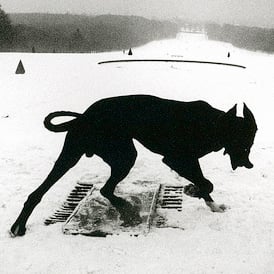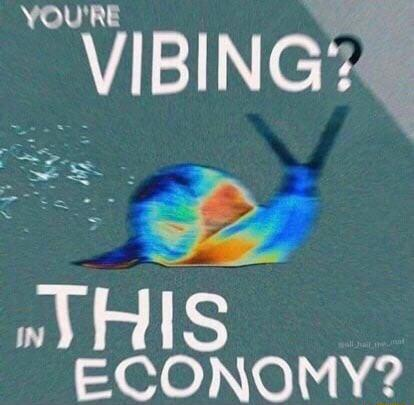TLDW from ChatGPT:
The video is a critique of the Debian Linux distribution’s website and its user experience, primarily focusing on the difficulties in finding and downloading the appropriate ISO images. The presenter praises Debian’s stability and community but criticizes the website’s design, stating that it’s not user-friendly, especially for new Linux users. The video highlights how the website layout, multiple clicks, and confusing file tree structure can make it challenging to locate the desired ISO images, particularly for the live installer versions. The presenter suggests that while improvements have been made, the ISO download process can still be convoluted and feels like the distribution is not encouraging new users. The overall message conveys a desire for Debian to make its ISOs more easily accessible and user-friendly.
I remember reading a comment on youtube on another video which mentioned that the download page is an IQ test to determine if a user is worthy of using Debian.
The downloader page has improved after the release of bookworm
But seriously, the website does need a revamp.
Look at the linux mint website, it is so clean, modern and easy to use.
It is definitely better since Bookworm, but it’s still not great.
The default installation .iso is a netinstall that uses Debian’s creaky old installer that looks like a text-based RPG from the 1980s when compared to a modern GUI Linux installer.
The live images, which are the best for new users because they do use a modern and user-friendly installer (Calamares) and allow pre-selection of the desktop environment, are still hidden away by needing to click through two more web pages to get to the list of isos, without any explanation of the different DEs or recommendations for new users.
It’s like they thought to themselves “we need to make it easier for new users, but we don’t want to make it too easy”.
Every distro should just fucking use calamares.
Not automatable. The default debiam installer has a feature called preseeding, where you point it to a website serving a preseed file (and you can do this with automated commands input by qemu or vnc), and it gets a recipe on how to install the system.
Open issue: https://github.com/calamares/calamares/issues/508
So does why not debían and or fedora develop this feature and contribute it back to calamares?
Admittedly I don’t know the details of the situation here. But rather than spend the development hours maintaining their own bad installer, why don’t they put them into contributing to this arguably better shared project?
Because it’s not their responsibility to add a feature people primarily use on servers to an installer built for desktop usage. Because there installer isn’t bad, it’s loved exactly for the ability to automate it. Because their installer works, and it doesn’t take a lot of manpower. According to debian salsa, it basically only receives translations and package updates, some of that automated.
Why have the debian devs go off and add support a whole another installer (by support I mean actually attempt to add features to it) when they have a perfectly nice, working installer? The devs have more important things to do.
Hot take but Linux developers from all corners of the ecosystem need to take a few classes on modern UX designs when making applications for the masses…
I don’t think that is a hot take at all. Many popular Linux tools in a way that feels like it was easy to implement, but not necessarily easy to use. This makes sense when you realize that many of the projects started as labors of love by developers, not UI/UX designers. Those folks work for money, and don’t spend their weekends designing imagery layouts for software that doesn’t exist just for fun. I think the only way this hole is going to be dug out is if universities start focusing more on cross-training and software engineering/development degrees instead of computer science degrees. If the next generation can make something useable, then people will use it. Once people use it, the money can flow, and professional designers can be hired.
They’re spot on. I had this thought last week while trying to find an ISO. It’s like it’s a state secret or something. 😆
Fedora, OpenSuse, Arch, Gentoo, Kali, and Armbian all make it easy to find an ISO or image to get started. The free RHEL downloads are the only thing more hidden then Debian downloads.
There’s a big fat “download” button right in the front page of debian.org that takes you right to the network install ISO. That’s all you need.
Yeah, but there is a point. I’m not a Linux newbie, but sometimes you can get lost looking for the iso file that includes firmware, or non-free, or certain desktop. On most distro’s pages, the big fat button leads to a direct link to the iso file and another to a torrent at most.
While I do agree that the website is bad, nowadays the main iso includes non-free firmware, and it’s the same installer for all DEs.
Well that’s nice, I think last Debian I downloaded what buster or something so I might have been talking about old experiences. They’re still making the user navigate through an FTP-like file structure to find the current amd64 iso?
As an experiment you could go to debian.org and see if you find the download link.
I gave it another shot having not attempted for a few years, I was looking for the most complete, stable, non-free, offline, x64 image for a USB flash drive. I failed very quickly because I didn’t know whether I needed a CD or DVD image. A few minutes of clicking through random and irrelevant “FAQs” and I finally found an answer I understood but only through experience, CD images are smaller than 700mb and my flash drive is large, so I wanted a DVD image. Back to the top, and I found the image I needed.
So it took a few minutes, and I’ve done this several times before. A new user would have absolutely no clue.
You’re describing that you want something that isn’t the standard installer, with the ability to do offline installs. A new user with no clue about anything would probably just use the top link and run the graphic installer, ending up with the same system as if he/she had downloaded the dvd version. Is your criticism that internet is a requirement for the standard installer?
And a working network connection. That’s not crap.
That’s ALL you need. 😆
You gotta download it either way, netinstall or not. At least that way you can pick and choose what you actually need. Are you trying to set up a computer in the woods?
Sometimes, yeah. There are a lot shit networks out there.
With the full, I can at least get a functioning base system without needing a network connection. With the net, network no worky, no Debian.
Maybe I will need to.
The ISO is one tenth of the problem. The average non-techie Linux neophyte is not going to have a clue what to do next once they have downloaded this ISO thing, even if they somehow managed to pick the right one. Debian’s onboarding for ordinary users is just disastrously bad.
Why does every single distro HAVE to cater to noobs? If someone wants “easy” Debian, then they can use Mint or Ubuntu. Debian is the distro you go to once you’ve outgrown those two. It’s meant for technical applications, like servers and network infrastructure, not really something like casual browsing or gaming.
Anecdata: I used Debian before using Ubuntu. Debian is not just for servers, it works fine on personal computers. And ethically it is better than Ubuntu, more so now than ever. But the onboarding process is a mess. When I have just replaced my laptop and I’m on bad wifi struggling to ditch Windows, and I don’t have a piece of paper handy with all the arguments on an obscure
ddcommand, and I risk bricking my machine, I need a bulletproof onboarding process. That was why I moved to Ubuntu. I never cared about “outgrowing” an OS, my concerns are more about privacy and ethics. Well, one would hope that these things might be available to all people one day. That was what Debian was supposed to be for.As someone who uses Debian for browsing and gaming, I agree. It is a tool that you pick because you have a goal in mind and I pretty much never recommend it as an intro to Linux for new users. The only reason I continue to use it as a desktop/laptop is for consistency between all my machines so I don’t have to remember how to use 8 different package managers.
deleted by creator
Apparently by “people” you are referring to experienced technical users like yourself. Everyone else will need to learn what an ISO is, which one is needed, and how exactly to transform that file into a bootable USB stick. This means intense hand-holding from beginning to end. Which is possible, because other distros manage it. Debian does not.
If a user is that far down the technical literacy ladder, they do not need Debian, they need Ubuntu or Mint or one of a dozen other distros that prioritize UX over production.
Then the website should redirect them there instead of using poor UX as an excuse
Typical clickbaity thumbnail.
Yes. I agree.
Debian is Debian. Debian doesn’t need to be more anything. That’s especially true when there’s plenty of distros that are geared towards newer users that are at their core, Debian. Also, some of us don’t like having everything simple but are still too lazy for Gentoo or even Arch, and if the iso, the website, old information, or whatever is a problem then probably Debian is a pain in the ass for that user as well.
Didn’t watch, but did try to install Debian fairly recently. And everything in the TLDW is true. The Debian funnel is verbose, confusing, dated-looking, jumping straight into tech babble like “burning ISO” and vague mentions of 3rd-party tools, as if everyone understood what all this means or how to do it. Let’s be serious, this is just not going to work for non-techie normies, and the maintainers must be deluded if they think otherwise. There needs to be a 1-2-3 walk-thru with big friendly buttons and all the software included to get a working bootable USB stick. Last I checked, even shady Fedora ticked these boxes. Debian is supposedly the flagship FOSS distro. It is behind the times and needs to catch up.
I agree that the website needs some work but I highly disagree that it should be simplified and dummed down for beginners, there are enough great Distros for beginners and Debian isn’t really one of them so why should they brand their website like it?
Because Debian is the FOSS distro on Linux. All the others are associated with private companies or compromised in some other way. Normal people deserve to be able to use a properly free OS too, it should not just be for nerds.
There are many FOSS distros with no relations to any pivate company…
Like Arch, openSUSE, or Fedora. If you don’t like proprietary software, don’t install it.
There are plenty of friendlier distors out there that have novice users in mind and help them learn the basics. Debian is the distro you choose because you have a specific goal in mind, could be a server, a dev machine, or to build your own distro, but not as ‘my-first-install.’
Everyone is saying this, but personally I do not get the logic. Yes, Debian-alike distros are easy-peasy to install and use these days. So why not Debian too?! Just make the installation easy and get the default settings right (ordinary users do not change defaults) and then everyone can profit from the flagship FOSS distro that Debian is. Literally nobody is going to lose out, and we would all gain from having a proper FOSS distro that is widely used.
As someone who recently created pivoted to Debian (for 12.0) from Windows , the website is quite the headache. I consider myself tech-literate, and have been around the internet long enough where RTFM was a rite of passage, but they really are asking a lot given how many different directions the manual went. I put about 20 minutes into it along with 10-15 minutes reading up on things that were not well explained and then just YOLO’d it.
Also if 98% of people are installing via a flash drive and 2% are doing CD Rom installs, then cater towards the 98% in your instructions. Not only is the CD ROM examples more prominent, but they also end up leading to downloading the same .iso IIRC. Not saying to do away w/ the catering to obsolete technology, but maybe shift the conversation towards terminology and wording that end users can instantly identify with.
It really is an example of someone updating an existing process repeatedly instead of taking a step back and seeing how things have changed over time. I suppose that’s the active theme for the entire website. The website is frustrating in that aspect. Speaking from experience, I’d venture that the majority of the traffic that is received from newbies following a YT tutorial where someone spells out where to go and what to click. Looking at the referenced video, it appears that have started to slowly make changes but there’s still work to be done.
Reading this thread though, I can see how the web dev team came to their conclusion. A solid portion of this thread are people lauding a crap website like alumni who are extolling the virtues of hazing… “it was hard for me, it should be hard for everyone” or “There should be a bit of effort required to keep out the riff raff” etc.
THANK YOU for validating my thoughts on their instructions for installing via a USB or CD. I was so confused as to why it was so prominently featured that way, I thought I was losing my mind.
I always thought it was the way it is so that you can still browse it through a text-based browser. If that’s true, is there still room for improving it’s ease of use?
His arguments are mostly about links to the ISO you are most likely going to want being buried down the page, or after attention drawing elements on the page or through multiple clicks through pages that suffer from these two problems. None of his criticisms are about it being mostly text based or the styling at all. So non of the improvements he suggest will affect text based browsers. So yeah, looks like there is a lot of room for improvement even if text based browsers are the primary focus.
Hmm yeah I can see that point, there is room for optimization.
It’s mostly the layout that’s annoying, not the web 1.0 look. (That’s actually a breath of fresh air.)
The webaite could be nicer, but I wouldn’t call that a big problem. Plain debian is mostly used for webservers or by users with at least some linux experience. These won’t struggle that much with clicking the right link on the website.
I prefer the Debian website over most other distro’s modern look. It’s simple, like Debian.
I wouldnt call it simple and I definitely see issues with the UX from a actual usability standpoint but I don’t think it has to be modernized or should be simplified for beginners, that’s not the goal of Debian!
It would have been less effort to submit patches to clean up the website than it took to make a video whining about it
Maybe, but someone complaining about something doesn’t mean the person can fix it
Why does every distro HAVE to be “user-friendly” and bow down to the lowest common denominator? Debian is kinda known for being a bare bones OS designed for you to dig in and fuck around with. You want user friendly, there’s Mint and Ubuntu. I have no problems navigating their website, but then again I grew up in the web 1.0 world and I’m used to it.
I’m annoyed when there are many differents isos.
What about instead of bitching at Debian’s website they don’t bitch about how useless is the Gnome desktop without icons and the activities view / lack of a proper dock/menu? You know real issues in Linux usability :D
I’m glad that I’m not alone being absolute lost in gnome
Its not about being lost, its about their tendency to simply say that computing is broken like they’re doing here https://blogs.gnome.org/tbernard/2023/07/26/rethinking-window-management and I commented here https://lemmy.world/comment/2064948 . It is also about the fact that I did a very lengthy and well researched comment at their blog showing how some of their assumptions were wrong and they just deleted it.
If you can’t figure out something as simple as how to navigate their website, you probably shouldn’t be using Debian as a distro anyway.
Bro this is useless gatekeeping.
deleted by creator
My point was that there’s way easier versions of Linux to use than Debian. Using Debian has a learning curve associated with it that’s more difficult than simply using their website.
Naive Linux users and gatekeepers.
There’s another kind I count myself to: realistic Linux users.
Linux can be a real alternative - if you have issues with Windows/Mac and are willing to tinker every once in a while. And you don’t mind playing AAA competitive shooters since those come with rootkits that won’t ever fly on Linux.
Not every user needs to be running every distro, that’s why they make sense in the first place.
There are plenty of beginner friendly distros out there.
I’m not against improvement, but making every distro so easy for anyone to use isn’t the goal.
I don’t recommend Debian for beginners, but it has its place for many usecases.
Debian has gotten so much easier to install since the release of bookworm, so I wouldn’ t be surprised more new users show interest to try it out.
fixed typo
If they can find the ISO to download. 😆
Every time I download the Debian ISO there is at least 1 “Why is this so hard?” thought.
Or maybe if we can’t even design a website with a simple download page we can’t be surprised if people don’t use linux
I know that they don’t spell it with big letters on the website, but Debian is NOT a distro for new users. So why even go there?
It’s not even a matter of new/experienced users. It’s just about UX. Linux as a whole has always struggled with UI and UX, and this is a blatant example. It’s not hard to build a better website, and yet…
I find the web 1.0 experience rather nice.
So do I generally, but it has to be structured well, and the Debian website unfortunately ain’t
If you can’t figure out something as simple as intuitive download links, you probably shouldn’t be in charge of a massive distro’s website.