This issue with glibc should have been sorted out. But yeah, if you use arch you may have some issues from time to time cause some projects broke their ABIs sometimes, but I prefer to use the one with pacman cause I only have to update my entire system with one command, also theming is an issue with flatpak that I know there is solutions out there but AFAIK are always adhoc solutions for each app.
Also, IIRC steam folder is always in a weird place using flatpak.




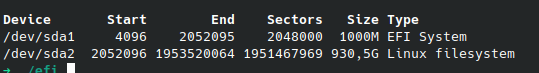
What is your reasoning here? Kde users are mad because he tried to say KDE is good? I’m really lost here.