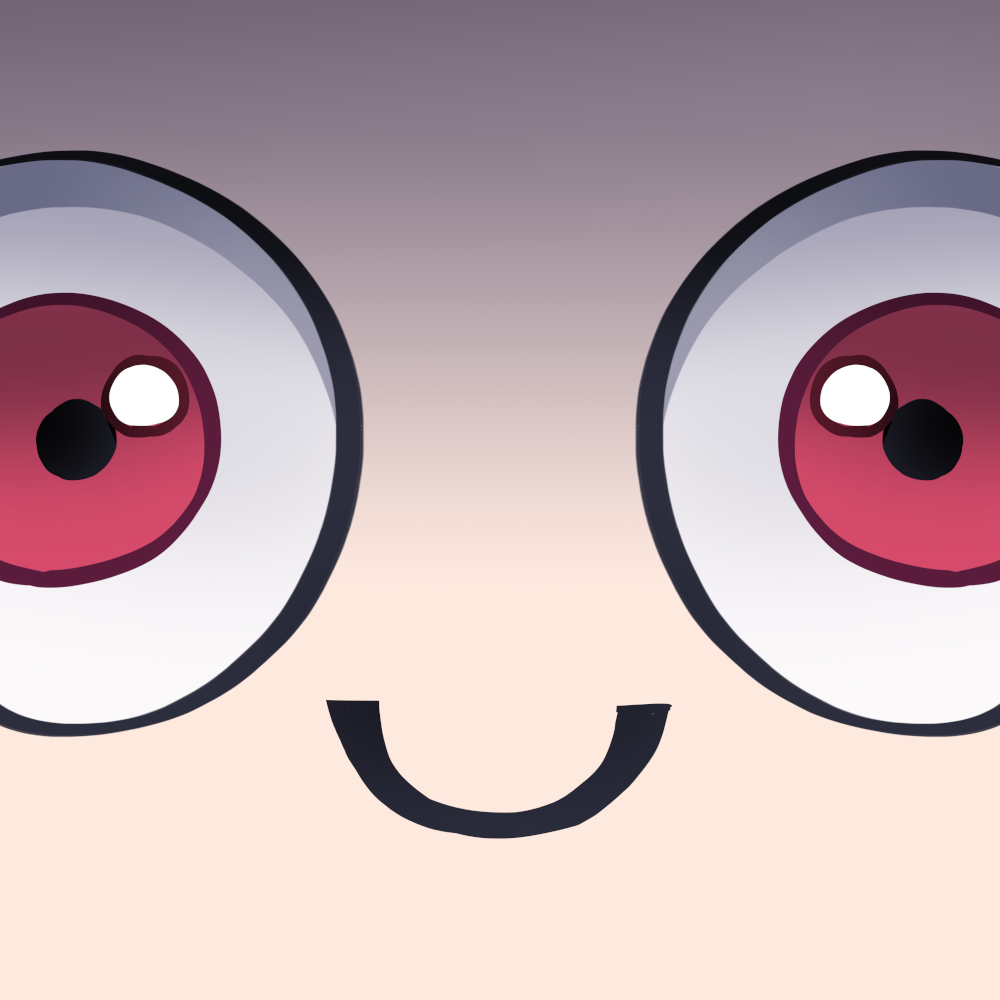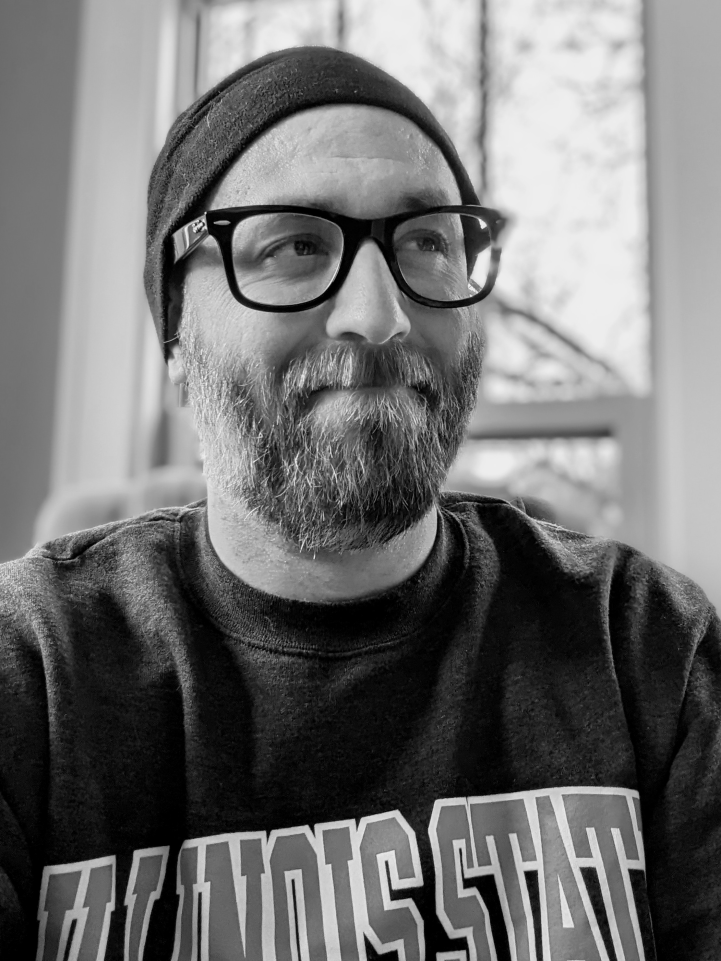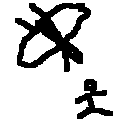I want to get my partner a replacement for an aging chromebook. I was thinking it would be easiest to just grab another super budget chromebook and call it a day. But the more I read about google and chrome, the less I want to do with them.
So my goal is to snag a cheap ($300ish?) laptop that I can slap Linux on (probably mint, but I’m open to suggestions).
The main caveat is the size- needs to be small. Current chromebook is 11.5” I think. I’d like to keep it under 13”. The main use (95% will be web browsing/streaming/email/bullshit) but I’d like it to have enough juice to play Minecraft on my local server.
I’ve looked around a bit, but my god there is a lot of options. I’d love it if there was just a recommendation that was proven to work. I’m busy enough tinkering with all the other tech, and I’d like to just set this one up and forget it.
The current 13 inch AMD framework is a very neat machine.
That does look pretty slick. However, I don’t plan on dropping $800 for my partner to watch Hulu with. Are there used versions I could hunt down?
There is the factory seconds stock, which is cheaper, but RAM, storage, Wi-Fi card, power brick and expansion cards are sold separately. https://frame.work/products/factory-seconds-framework-laptop-13-diy-edition-11th-gen-intel-core Still over your price range though.
Sorry I overlooked the budget requirement. Also, it’s not 16:9 though so if it’s primarily for media consumption maybe not so suited.
Oooh, I didn’t even think about the aspect… thanks!
Silly question but have you considered a Android tablet?
If you don’t want google you should find a device compatible with Lineage os. https://lineageosdevices.com/
From a guy who processes thousands of devices in e-waate recycling, legit any refurb lenovo thinkpad/dell precision/hp elitebook laptop. People will stop using tech way before they should be stopped being practically used.
Imo i think thinkpads are better value(due to sheer volume in market) and they tend to have several options (normal laptop vs 2 in 1 vs slim laptop vs big screen vs one with a gpu in it)
I think this is the way forward.
I’d love it if I could find something with a decent GPU so it could run some Minecraft action.
Is eBay my best bet?
Here’s a short list devices things I can think of:
- a old Linux compatible Chromebook. You would need to wipe the firmware and install seabios and Linux
- A Pinebook Pro. This device is very underpowered and would be slow. It is also arm so you can’t install just any Distro.
- a old surface device with Linux support
- a old labtop that used to run Windows
There used to be a $400 device from starlabs but I no longer see it. There cheapest device is $700.
Honestly your best bet is a Chromebook or a used labtop
If OP does go the surface route should also provide them with the resources for it. https://github.com/linux-surface/linux-surface
Are there certain requirements, or pitfalls to avoid when digging through old Chromebooks?
I think that’s the direction I’m leaning.
Honestly just make sure you do your research. If you are unsure you could go buy a used Chromebook on eBay for about $50 bucks. Once you get that device working you can always upgrade.
Keep in mind each Chromebook model is different and not all are compatible. Again, do your research
How about a used Thinkpad? Like the X280. 12.5". Touch. Depending on your region you can get a pretty good deal if you are OK with some scratches or other faults
You can also buy them refurbished, which is what I did with my school laptop(yoga x380)
Unfortunately, the new FOSS linux laptop scene is basically the pine book pro for less then $250 or Framework/System76/Tuxedo for greater than $900 with nothing in-between.
That is not true at all. There are plenty of options
Yeah, I should be more clear. I’m talking about laptops that the manufacture openly supports or ships a linux distro with it. I just assume OP already knows he can do a bit of research and get a decent $300 laptop from like lenovo/acer/hp/dell/etc… and install linux on it.
I’m comfortable doing the Linux swap on an old dell, but I guess what I’m looking for is a recommendation of a device that is known to work well for that purpose.
Are there any “gotchas” that I should be looking out for in the hunt?
It’s hard to recommend because sometimes with cheaper laptops they have weird wifi chip sets, audio chip sets, and stuff for controlling the lcd back light, f-keys, etc… Also sometimes they have weird way to boot into the boot menu that may not be well documented. I don’t really know what brand or models should be avoided though.
If you’re hunting down older eqipment (5, 6 years old), no, not really… everything just works with Linux and older stuff. The newer stuff is always the problem with any OS that is not Windows (though that is changing for the better in the last few years, especially for Linux).
Never heard of the pinebook pro. Looks pretty neat. I wish it came with a smaller size, it would be perfect.
Keep in mind that the CPU is ancient by today’s standards. It will be slow
Oooh, don’t do the Pinebook Pro. I think anything Pine64 isn’t unsuitable for a non-tinkerer to be using. Also, if there’s DRM content involved (unsure on Hulu), you’ll probably want to stick with an x86 CPU.
Yeah… the more I read into the pine stuff, the less fitting it is. I might enjoy one to mess with, but it won’t make a great gift!
How about Pinetab 2?
Though it’s important to note that you’re buying the hardware and the community is actively working on the software. For example, the wifi driver is only partially functional and it’s currently recommended that only developers should install it. Otherwise, they’re recommending using an external adapter or phone for wifi until it gets fixed.
Dell inspiron 15, unfortunately. Going for about $300 the last time I checked, add in another stick of RAM and an SSD, perfect linux machine right there.
Chromebooks are honestly the best option for budget linux laptops, you can easily install linux onto many chromebooks.
Ten years ago, when those ubiquitous Acer chromebooks were cheap as dirt, I would have agreed with you . I had a couple.
But my last three laptops have been Mint running on refurbished ThinkPads from ebay. I’ve not had any problems.
Agreed. Grab a T490S off eBay with an i5, 16GB RAM, and a 512GB SSD for $225 and you’re all set.
Framework laptop is pretty good.
No way you’re getting that
underat $300
How about a Thinkpad X230?
Recently got a used X270 for my kid, for school. It came with windows 11, but I put Ubuntu Budgie on it.
It cost me about 220 USD in my currency. Very nice computer.I’d usually opt for the 30 series due to being able to unlock the BIOS with coreboot, but the 80 series and all that came before should be good.
Take a look at Minifree Ltd. For less than USD $500, you can get a decent ThinkPad with Libreboot and your choice of Linux distro (KDE Debian is installed by default).
I’m running OpenSUSE Tumbleweed on a Dell XPS 9360 with an 8th gen i7 and it works very well. Something similar should be within your budget.
As of next month, I’ve been using Chromebooks for 10 years however I also came to the same conclusion re: Google/ChromeOS over the summer.
Initially, I bought a Windows laptop but the keyboard layout (specifically the function keys) felt absolutely foreign, even after I wiped it and installed Debian. In retrospect, my theory is that a $500 Chromebook has worse internals but a much better keyboard/trackpad than a Windows equivalent, and that the keyboard layout is more user-friendly in a browser-first world. Eventually, I went back to my Chromebook but with a twist.
I’m biased, but since you seem like you know your way around Linux and tinkering, one suggestion that hasn’t been mentioned is that you buy a new Chromebook and turn it into a Chrultrabook (aka a Chromebook w/ ChromeOS completely wiped & replaced w/ Linux).
I’ve been running one of the last few months and it’s been an overall pleasant experience. Perhaps most important for me is that the tutorial includes keyd to reprogram the keyboard shortcuts to mirror the Chromebook layout. The community is growing and responsive, especially on the Linux side.
Thanks for the resources. I think this could be the way forward. I’ll do some research first, as I need something super stable, since I won’t be the final user. So if it breaks, I’m on the hook.
Do you have any suggestions on possible candidate Chromebooks?
I just did some digging on Best Buy and Amazon for sales, but mostly came across larger models or models that were MediaTek/Snapdragon (the chrultrabook team almost exclusively works on intel devices).
I’d say your best bet is to go to the supported devices list, and
Ctrl + Ffor ‘13’ or ‘11’ to highlight the smaller-sized chromebooks and then check to see what’s available, or to jump in the Discord and pose the question to those in the linux channelNice. That’s the move. I am finding it more and more difficult to find smaller laptops/chromebooks these days. If I want a big screen, I’ll sit down at my desktop!
Thanks again for the resources
I just did something similar last week. My criteria were 1) small form factor like a Chromebook, 2) not actually a Chromebook, 3) could swap out or install an m.2 SSD.
I ended up getting a harddrive-less old Latitude 3190 for 30$ off eBay, put a 256gb SSD in (had it lying around + that’s the max capacity supported I think), and ended up installing fedora KDE. It’s not perfect but for the price it’s amazing
Dang, that’s a nice deal. I think I want something with a bit more juice, as I would like to play Minecraft from time to time. I’m leaning towards used thinkpad
used steam deck + bluetooth keyboard
I would love to do something like this, except it’s way too goofy with the attached controllers.
Steamdeck in a tablet form factor would be perfect.