

It is finally upon us.
THE YEAR OF THE LINUX DESKTOP!
Terms and conditions apply. It could be the next year, or the year after, or not at all.


It is finally upon us.
THE YEAR OF THE LINUX DESKTOP!
Terms and conditions apply. It could be the next year, or the year after, or not at all.


Sounds like dogs barking at/with each other in the night back when I was growing up. You’d hear the occasional how-how-hoooooww from one of them, and others would join in. Wolf’ish in some ways. The city I grew up in was much less crowded back then.
Now: I guess self driving cars fill in the void left by dogs not barking at each other anymore.
🐺 — > 🚗


Nominative determinism is pretty accurate. Steve Jobs did generate a lot of jobs. Bill Gates had a lot of gates to his name.
</joke> just in case it wasn’t obvious


Linux Mint Debian Edition would be a pretty solid, pre-customized distribution.
I’ve had great experiences with Linux on Lenovo over the years: would be my first recommendation.
I currently use a Dell Inspiron, while it’s works great, I had to do some extra work occasionally. I love that I can get fingerprint login with it on Linux though.
I second endless os. Parental controls, locked down system, comes prepackaged with many educational apps.


deleted by creator
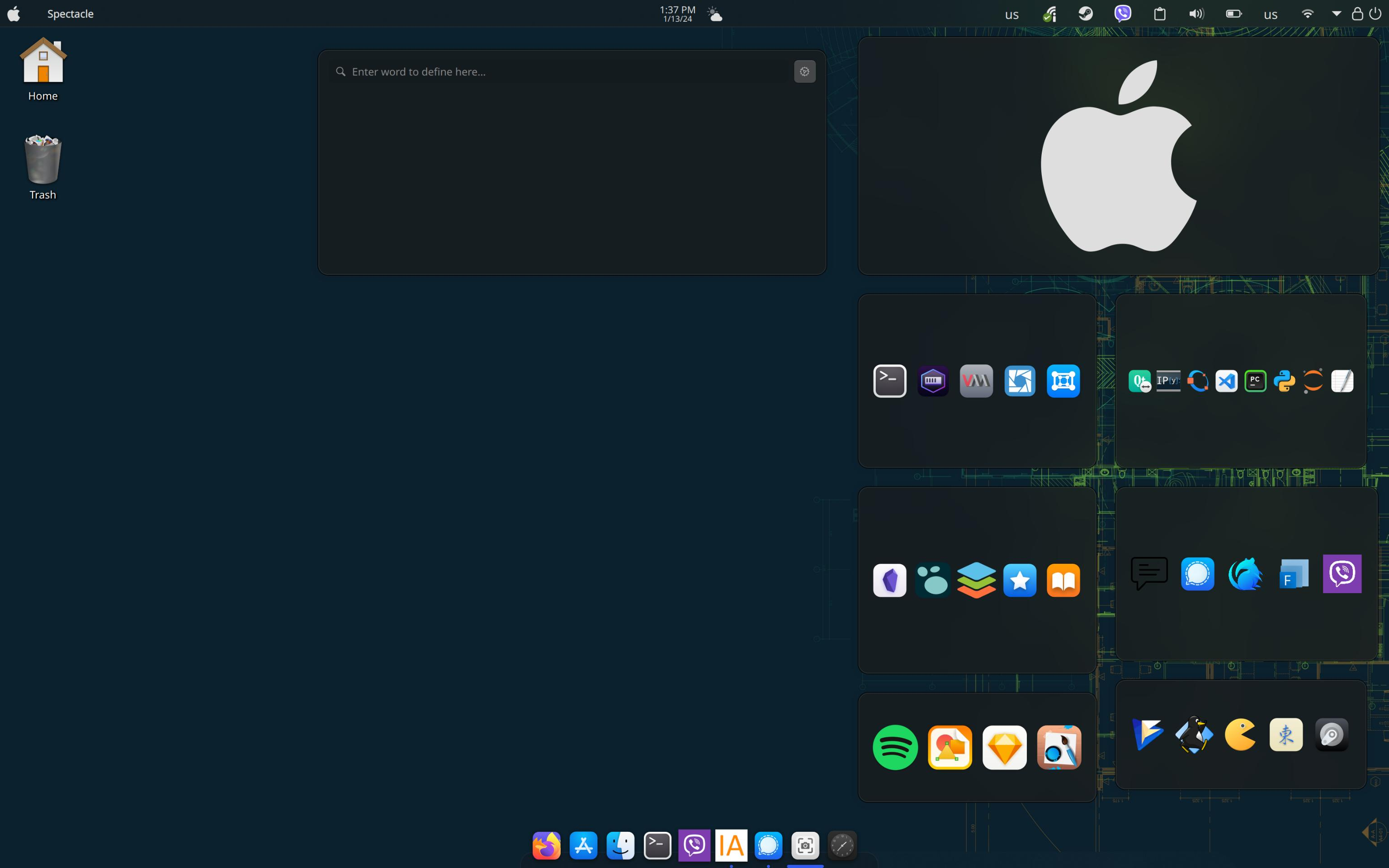
KDE Plasma 5 on Wayland, Opensuse Slowroll. Big Sur theme with latte dock. 4 virtual desktops in a 2x2 grid (not visible in screenshot)
Different docks for different kinds of apps… Slightly ugly, but very convenient.


Proprietary snap store backend that is controlled by Canonical: that’s it.
I used Ubuntu for years: installed it for family and friends. I moved away around a year ago.
Moving packages like Firefox to snap was what first started annoying me.
If the backend was open source, and the community could have hosted their own (like how flatpak repositories can be), I might have been slightly more forgiving.
Did a quick Google to find if someone had elaborated, here’s a good one:

It is certainly useful for some use cases such as network print servers (I have a dedicated lxc container on the network to do this) and custom conversions of pages (during my digging, I learned about companies using a CUPS network printer to watermark every document being printed).
I’m not an expert by any means: it is definitely a useful tool in certain cases, but oh man… the documentation was a bit hard to figure out for me!
Mission Accomplished! My printer driver now has a MirrorPrint Option, and selecting it enables Mirror Printing. For convenience (since I don’t see a client side option to flip mirror printing), I have a doppleganger of my regular printer, and I named it MirrorTest - screenshot below. When I need a mirror print, I just send it to the mirror printer.

Here’s the relevant excerpt (added) in /etc/cups/ppd/MirrorTest.ppd (I added this UI option right below the Toner option). Excerpt adds a MirrorPrint Toggle (boolean) to the printer defaults setup. When enabled - the printer will print in mirror mode.
*%=== Mirror Printing ================================
*OpenGroup: General
*OpenUI *MirrorPrint/Mirror Print: Boolean
*OrderDependency: 110 AnySetup *MirrorPrint
*DefaultMirrorPrint: True
*MirrorPrint True/MirrorPrint: "<>setpagedevice"
*MirrorPrint False/Normal: ""
*CloseUI: *MirrorPrint
For further convenience (making sure that a new printer installation didn’t mess up my custom changes, I also updated the relevant ppd file in /usr/share/cups/model/. Whenever you add a new printer - CUPS will use the corresponding model ppd as a base, and it will apply any settings changes from configuring default to the copied ppd file in /etc/cups/ppd/your_printer.ppd.
Hope this helps if someone else is also looking to do something similar!


Try running it from the command line with code --disable-gpu.
If that works, you can update the desktop shortcut files (exec section) with the same added parameter.
I recently ran into something similar (opensuse slowroll//kde)
Ref: stackoverflow/Google for the --disable-gpu argument, the desktop file editing - I did for convenience.
Here’s how you can find . desktop files
Desktop file reference.- easy format


Thanks for that link, it gave a bit more context into what OP was talking about.
The article does link to this archive.org link, which seems to back the title.
On the other hand, I also see articles like: KDE Foundation hires Dwarf Paladin as new Executive Director, which make me agree that this seems to be a bit on the malicious side.
It does make me want to dig around a bit now though.


I’m generally not a fan of endless os (very locked down), but this might be a good low-maintenance option for libraries.
Endless comes out of the box with offline educational materials and learning apps.
Flatpak based distribution.


You’re fine.
Most distributions/derivative distributions are fine for very long periods.
It’s just that when the base distribution itself (Debian, Fedora in your case, Opensuse, etc) are themselves nicely customized out of the box to address user concerns, that’s a very attractive prospect to long time users like myself.
Debian has a lot of history and stability, so if I can use it for myself, family, friends without an additional layer or more of other parties, that’s very appealing.


I have Nixos on a laptop, and have a love//hate relationship with it.
I love the customizability and declarative setup.
I hate the number of times I’ve sunk down rabbitholes trying to set specific things up on it.
The updates being done via switch are a bit inconvenient, but cool enough.
The fact that I can’t customize everything, particularly on kde, is slightly sad.
All in all, I really like it, but wouldn’t recommend it for my less technical friends, who I’d normally install Ubuntu for. This has gone up my list, close to Opensuse slowroll and Linux mint Debian edition now.


Yes, an opinionated customized installer that seems to be aligned with my own thoughts of great out of the box usage.


I see, you’re right from that perspective.
For this ‘distro’, I like the emphasis the maintainer put on out of the box usability, including proprietary codecs, extra repositories that are not enabled/added by default, but widely used, flatpak setup out of the box, printer permissions relaxing etc.


That’s not right. Debian/suse are no less out of the box user friendly than Arch - not counting endeavouros/Manjaro, they’re more friendly.
Arch still needs extra setup and configuration after install. Endeavouros makes it a bit simpler, but there’s still configuration (and ricing) invoice. Auto-discovery of printers (cups, avahi), graphical configuration tools out of the box, user permissions/group membership setup out of the box in a way that new users (or even power users) can just set things up graphically… all of that needs extra work.
That’s the extra configuration that this is providing.
wayDroid does let you do that, in a fairly lightweight way (uses Linux namespaces iirc, similar to lxc.
It’s still not full native, which would be even nicer. I play droidfish on my Linux machines using it.