I didn’t say “personal package manager”. Do you refer to the part “basically my own AUR package”? pacman, the package manager of Archlinux that is also used in EndeavourOS, allows for installing custom packages. There is another tool part of Archlinux that let you build custom packages. These custom packages can be installed on your system, which is then seen like a normal package and handled this way with all the defined dependencies and information about the package. You can install the package from a local location, it does not need to be online repository.
Then you can upload it to the AUR, which is exactly that: Arch User Repository. But you don’t have to upload it. Either way such a custom build package is what I referred to my own AUR package. For more information see: https://wiki.archlinux.org/title/Arch_User_Repository





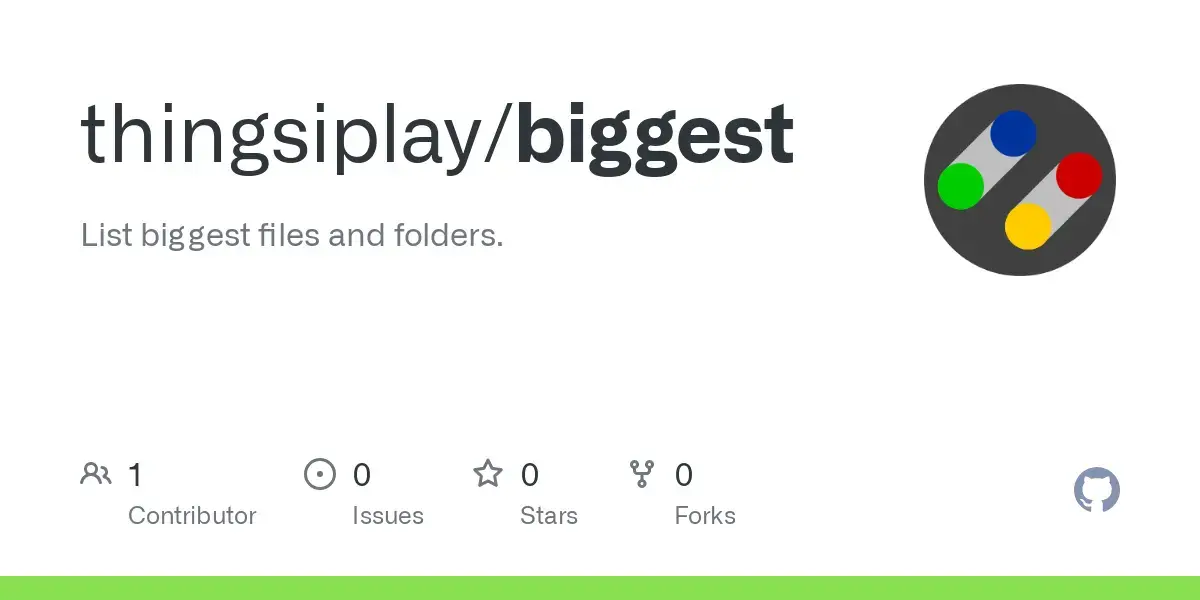


https://www.gnu.org/software/bash/manual/bash.html#Miscellaneous-Commands
Add to your .bashrc following lines:
bind '"\C- ":shell-expand-line' bind '"\C-x":edit-and-execute-command'Control+Space: Now you can expand variables, aliases, !492 history commands, the tilde without executing the line. Now you can make changes to the command.Control+x: Opens the current command in an external editor (such as Vi, or whatever is setup for VISUAL or EDITOR variable). Now you can edit the command and if you save the temporary file and exit editor, the modified command will be executed. If you do not save, the unmodified command before launching the editor will be executed.