Here are the folders that I want to share with my Windows 10 VM (guest):

I added these folders in the Virtual Machine Manager (their full names were truncated):
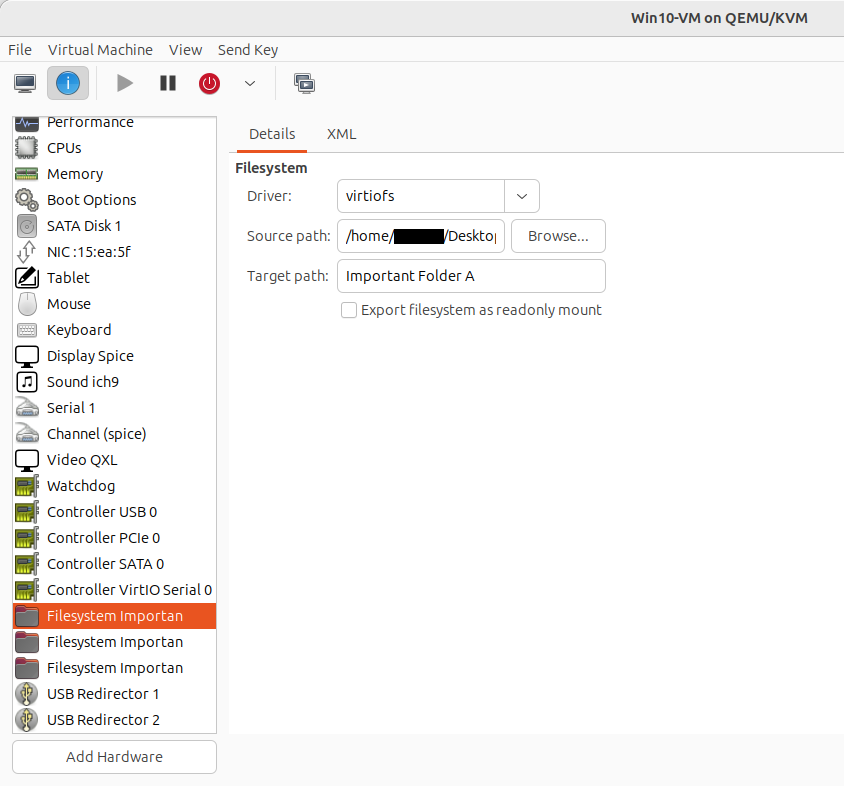
However, only ‘Important Folder A’ is showing up:
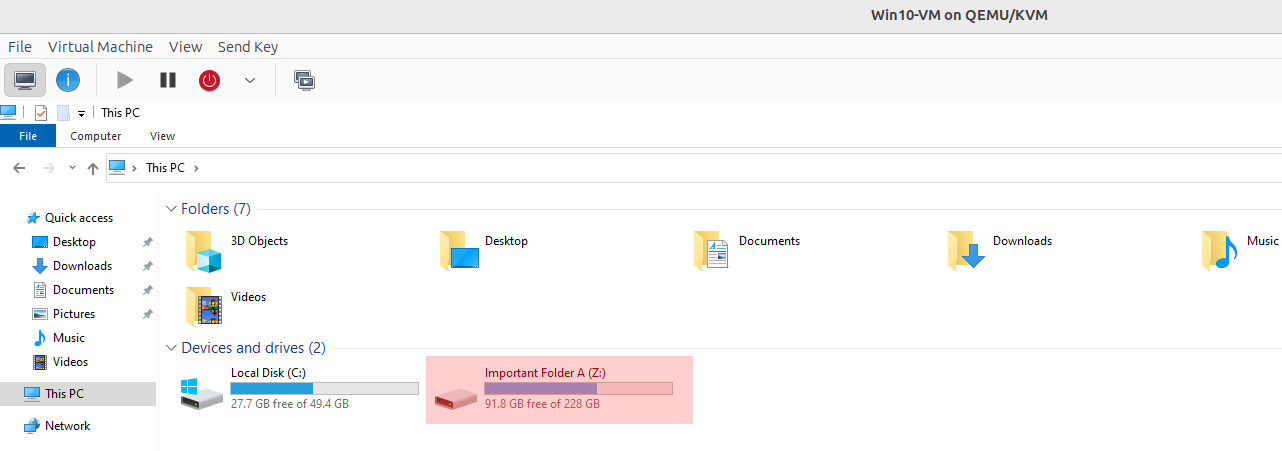
How do I get all three folders to show up?


I encountered a similar issue with NFS a very long time ago. I had to set the option for each of my NFS exports to have a fsid and make sure the fsid is different between them. So one folder has the option fsid=1 Second folder has fsid=2 and so on. I hope this helps point you in the right direction.